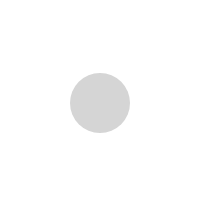CODE24 provides you with a professional integration via API interface, which enables the following web services:
- Code check
- Registration of a product
- Change of customer data
- Extension of a term
For this purpose, CODE24 offers its customers a REST interface that can be called via various requests. We offer the following requests for this purpose:
- HTTP
- cURL
- PHP
This allows CODE24 to provide its customers with the user interface
for verification, registration, data modification, renewal completely by yourself and to integrate it optimally into the frontend of the website.
The WebService interface responds with a JSON object that can be automatically evaluated on the customer's side - for example, to provide feedback on validation errors.